Solutions
Stay protected online. Use your favorite VPN provider.
Coming soon. Secure your network.
Products
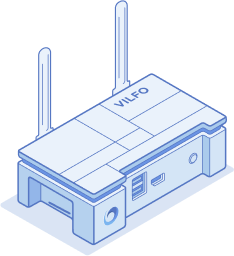
Powerful hardware that encrypts VPN traffic up to 1 Gbit/s.

Install Vilfo OS on your own router/hardware.
Why Vilfo?
Use any of 24 integrated VPN providers
Control which traffic gets sent over the VPN connections
Know what happens in your network
Stream content from anywhere — everywhere
No more conflicts over bedtimes or dinners
The Vilfo extension makes your life easier
Stay protected while having an optimal gaming experience
Check the roadmap for upcoming improvements
The best VPN router software
Vilfo is a VPN router solution that supports WireGuard & OpenVPN to secure devices in your network.
Connect to 10 different VPN servers at the same time! Firewall, DNS leak protection, VPN killswitch and much, much more.
Purchase Vilfo's pre-installed hardware or install Vilfo OS on your own compatible hardware.
Why Vilfo?
VPN on all devices
Don't waste time manually configuring and maintaining VPN's on each single device.
Vilfo secures all devices in your network automatically and acts as a central gateway for managing your privacy and security.
Powerful VPN router
Ordinary routers aren't powerful enough to encrypt VPN traffic. Vilfo's VPN router is different.
Vilfo's powerful processor enables VPN encryption speeds of 1 Gbit/s when using WireGuard, allowing you to benefit from high-speed internet.
Split tunneling
Other router softwares only allow a single VPN connection forcing all devices to go through it.
Vilfo OS enables you to decide exactly which devices should be connected to which VPN connection - or if they shouldn't be connected to a VPN at all.
Easy to setup and control
Other solutions require hours of troubleshooting while leaving you with multiple potential security leaks.
Vilfo has a simple, beautiful and powerful interface that removes all complexity while providing superior security and privacy.
Loved by customers & VPN Providers worldwide
People in over 60 countries use Vilfo to ensure that their network devices are secure and connected to their VPN provider, using WireGuard and OpenVPN.
But don't take our word for it. Read what they have to say.

Any VPN provider
Vilfo works with almost any VPN provider that supports OpenVPN or WireGuard. 24 VPN providers are already pre-integrated using OpenVPN and can be activated with a single click. No configuration files required.
The only thing required is entering your credentials for the VPN service. Vilfo will automatically import all necessary settings and enable you to connect to any of their regions.
If a VPN provider isn't integrated yet it is still possible to use them in Vilfo. Upload their configuration files in the Admin interface. You can also ask your provider to contact us so we can integrate them.
Different devices have different needs
Vilfo's admin interface is centered around a concept called Groups. Devices are categorized into groups and each group can be controlled independently.
For instance, create a group called Streaming containing all media devices and connect the group to a US VPN server to access restricted streaming content.
Another group containing a NAS and IP cameras can be connected to a VPN provider that offers a static IPv4 address so the devices are accessible from anywhere.
Don't want to connect some devices to a VPN? Totally fine - just create another group for those devices and don't connect it to a VPN.
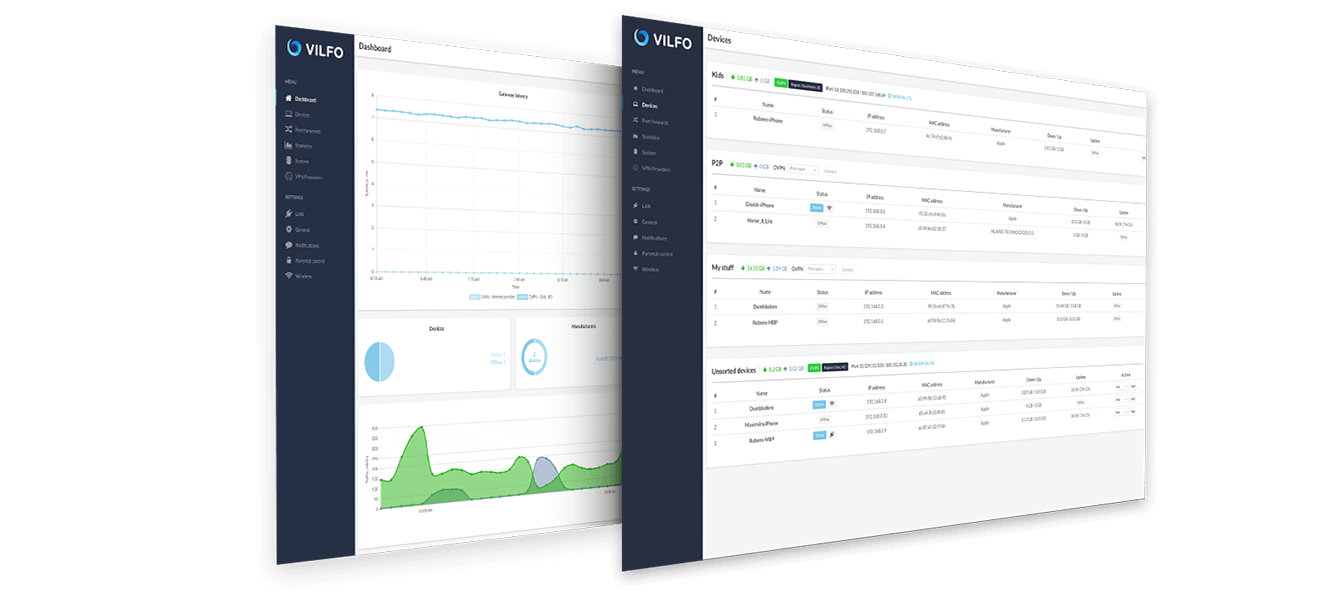
Keep track of your network
Which devices consume the most bandwidth? Which group of devices do? When is the bandwidth consumed?
How is the latency to your ISP? How is it to your VPN provider? And how does the latency change depending on time? How many hops is it to your VPN providers servers?
Our guess is you don't know the answer to any of these questions right now. Get Vilfo and you will.
Order Vilfo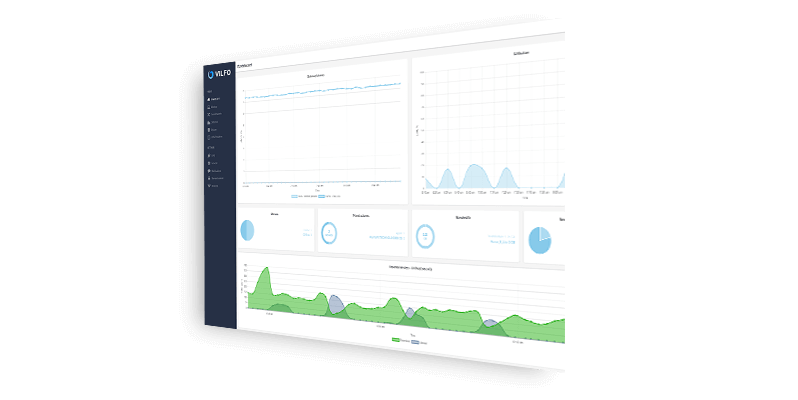
Know your network
Receive push or email notifications to your cellphone for key events that occur.
- If a new device connects to the network
- If a connection to a VPN servers drops
- Power outage? Get an alert when Vilfo is powering back on
- Before shutdown, Vilfo will send an alert
- Firmware updates
Vilfo provides a bunch of other insights as well regarding your network.
The Vilfo extension makes your life easier
Available for Chrome, Vivaldi & Firefox.
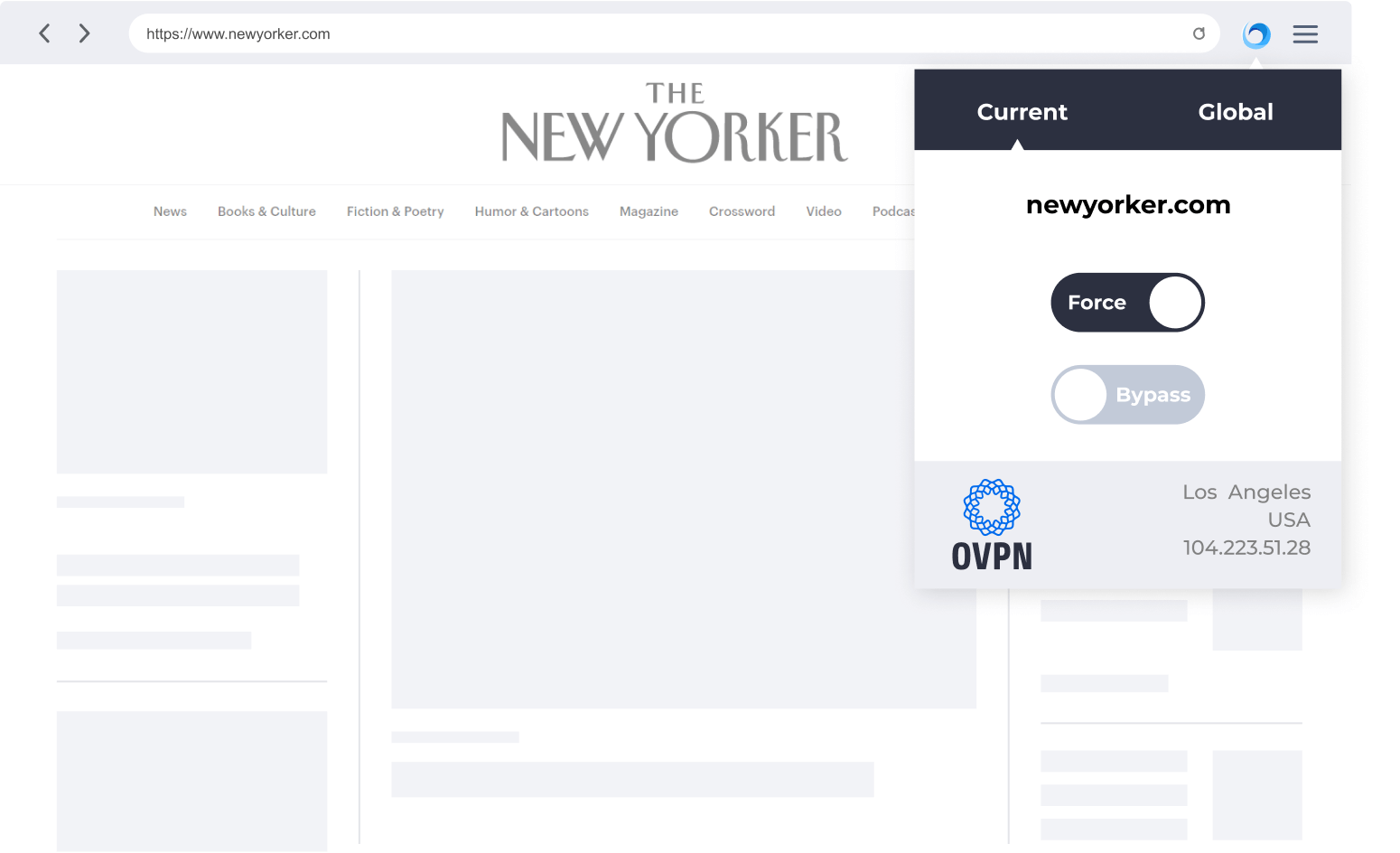
Force VPN
Don't visit websites without being connected to your VPN provider. By forcing VPN for a website, all requests to that website will be blocked unless you're connected to a VPN.
Bypass
Has Netflix blocked your VPN? That's fine - now you can make Netflix use your ordinary internet connection without disconnecting from your provider. Only traffic to their IPs will go through.
Safe
Anyone in your network can download the browser extension. Rules are per device, so if someone decides to bypass a certain website it only affects them.